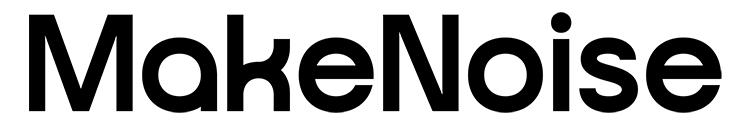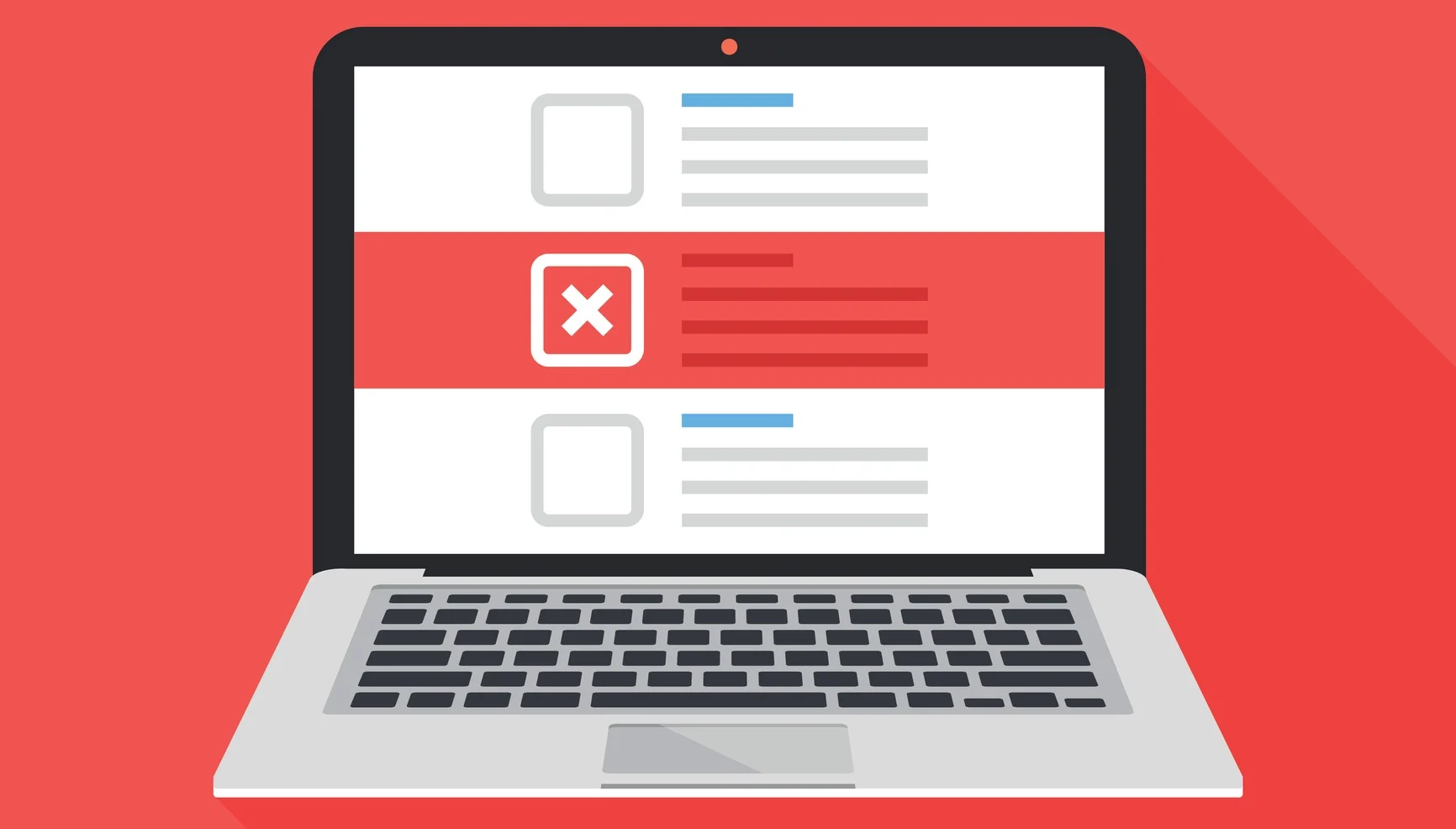5 Critical Reasons Your Business Should Abandon WordPress for Webflow
Is your WordPress website holding your business back? Tired of security headaches, slow loading times, and relying on developers for every small change? Here are five compelling reasons why forward-thinking businesses are making the switch to Webflow.

WordPress powers over 40% of the internet, making it the world's most popular content management system. But popularity doesn't always mean it's the best choice for your business. While WordPress served its purpose in the early days of web development, modern businesses are discovering that platforms like Webflow offer superior performance, security, and control.
1. Take Back Control of Your Website (No More Developer Dependency)
The WordPress Problem:Every time you need to update your website—whether it's adding a new service page, updating pricing, or publishing a blog post—you're at the mercy of your developer's schedule. Simple changes that should take minutes end up taking days or weeks, and you're often charged premium rates for basic content updates.
The Webflow Solution: Webflow puts you back in the driver's seat. With its intuitive visual editor, you can make real-time changes to your website without writing a single line of code. Need to update your pricing? Done in minutes. Want to add a new service page? Built and published in an hour.
This isn't just about convenience—it's about business agility. When a competitor launches a new service or your industry shifts, you can respond immediately instead of waiting for developer availability. Your website becomes a dynamic business tool rather than a static brochure.
Real Business Impact:
- Faster response to market changes - Launch new offerings immediately
- Reduced operational costs - No more developer fees for simple updates
- Better customer experience - Keep information current and relevant
- Increased revenue opportunities - Capitalise on trends without delay
2. Slash Your Long-Term Website Costs (And Redirect Budget to Growth)
The WordPress Money Drain: WordPress might seem "free," but the hidden costs add up quickly:
- Monthly hosting fees ($20-200+/month for reliable hosting)
- Premium plugins ($50-500+/year for essential functionality)
- Security monitoring ($100-300+/month for business-grade protection)
- Developer maintenance ($100-200/hour for updates, fixes, and optimizations)
- Emergency fixes (often $500-2000 when things break)
A typical business WordPress site costs £3,000-8,000 annually in maintenance, hosting, and development fees.
The Webflow Investment: Webflow's transparent pricing includes hosting, security, and core functionality in one predictable monthly fee. Most businesses pay £20-50/month total—a fraction of WordPress's hidden costs.
The Real Savings:Beyond direct costs, consider the opportunity cost. Every pound spent on WordPress maintenance is a pound not invested in marketing, product development, or business growth. Webflow frees up budget and mental bandwidth to focus on what actually drives revenue.
ROI Example:A typical business switching from WordPress to Webflow saves £4,000-6,000 annually. That's enough to fund a significant marketing campaign, hire additional staff, or invest in business development.
3. Eliminate Security Nightmares (Protect Your Business Reputation)
The WordPress Security Crisis: WordPress faces over 90,000 attacks per minute globally. This isn't just a technical problem—it's a business risk that could destroy your reputation overnight. WordPress's popularity makes it a prime target for hackers, and its plugin-heavy architecture creates multiple vulnerabilities.
Common WordPress Security Disasters:
- Data breaches exposing customer information
- Malware infections damaging your search rankings
- Site defacements destroying your professional image
- Downtime costing revenue and customer trust
- Ransom attacks holding your business hostage
Webflow's Enterprise-Grade Security: Webflow treats security as a core feature, not an afterthought:
- Built-in DDoS protection deflects attacks automatically
- Advanced firewalls block malicious traffic
- SOC 2 Type II compliance meets enterprise security standards
- Automatic security updates without breaking your site
- SSL certificates included and automatically renewed
Business Peace of Mind: With Webflow, security isn't something you manage—it's something you can trust. Your website is protected by the same enterprise-grade infrastructure used by Fortune 500 companies, letting you focus on running your business instead of monitoring security threats.
4. Unlock Professional Functionality (Without the Plugin Chaos)
The WordPress Plugin Nightmare: WordPress requires plugins for basic functionality, creating a complex web of dependencies. Each plugin is a potential:
- Security vulnerability (many plugins have poor security practices)
- Performance drain (slowing your website to a crawl)
- Compatibility issue (plugins often conflict with each other)
- Maintenance burden (requiring constant updates and monitoring)
The average WordPress business site runs 20-30 plugins, each potentially breaking your website with the next update.
Webflow's Integrated Approach: Webflow includes professional functionality out of the box:
- Advanced forms with spam protection and integrations
- E-commerce capabilities for selling products or services
- SEO optimization built into every page and component
- Content management that rivals dedicated CMS platforms
- Analytics integration without slowing your site
Curated App Marketplace: When you do need additional functionality, Webflow's App Marketplace offers vetted, security-reviewed applications that integrate seamlessly with your site. No more wondering if a plugin will break your website or compromise your security.
Professional Features Include:
- Advanced form builders with conditional logic
- Membership areas and user authentication
- E-commerce with inventory management
- Multi-language support for global businesses
- Advanced SEO controls and automation
5. Supercharge Performance and Conversions (Turn Visitors Into Customers)
WordPress Performance Problems: Most WordPress sites are slow. Plugin bloat, poor hosting, and outdated code create websites that frustrate visitors and hurt conversions. Studies show that:
- 40% of visitors abandon sites that take longer than 3 seconds to load
- 1-second delay can reduce conversions by 7%
- Slow sites rank lower in Google search results
Webflow's Performance Advantage: Webflow sites are built for speed from the ground up:
- Global CDN delivers content from servers worldwide
- Automatic image optimization reduces file sizes without quality loss
- Clean, optimized code eliminates unnecessary bloat
- Built-in caching serves pages instantly to repeat visitors
- Mobile optimization ensures fast loading on all devices
Real Performance Results: Businesses switching to Webflow typically see:
- 50-80% faster load times compared to their WordPress sites
- Improved search rankings due to better Core Web Vitals scores
- Higher conversion rates from better user experience
- Reduced bounce rates as visitors stay engaged longer
Case Study Example: One client's WordPress site loaded in 4.2 seconds and had a 68% bounce rate. After switching to Webflow, load time dropped to 1.1 seconds and bounce rate decreased to 34%—resulting in 40% more inquiries in the first month.
The Business Case for Switching
WordPress served its purpose in the early 2000s, but business needs have evolved. Today's businesses need websites that:
- Respond quickly to market opportunities
- Perform reliably without constant maintenance
- Stay secure without dedicated IT management
- Convert visitors into customers efficiently
- Scale affordably as the business grows
Webflow delivers on all these requirements while eliminating the headaches that come with WordPress.
Making the Switch: What to Expect
Migration Timeline: Most business websites can be migrated to Webflow in 2-4 weeks, depending on complexity.
Content Preservation: All your existing content, blog posts, and SEO rankings transfer seamlessly.
Improved Results: Most businesses see immediate improvements in site speed, security, and ease of management.
Long-term Benefits: Reduced costs, improved performance, and complete control over your online presence.
Ready to Leave WordPress Behind?
Your website should be driving business growth, not holding it back. If you're tired of WordPress limitations, security concerns, and ongoing costs, it's time to explore what Webflow can do for your business.
At MakeNoise, we specialize in migrating businesses from WordPress to Webflow while improving their positioning and conversion rates. We don't just rebuild your website—we transform it into a customer acquisition system that actually works for your business.
Ready to see what your business could achieve with a modern, secure, high-performance website?
Book your free strategy consultation and discover how Webflow can transform your online presence and drive real business results.
Stop letting your website hold your business back. Make the switch to Webflow and take control of your digital future.
Let's discuss your customer acquisition system.
Ready to explore how strategic development can help dominate your market online? Book a free 30-minute consultation below!
Read more Articles
Stay ahead of design trends, learn from industry experts, and discover creative strategies that drive business growth.
Weekly Business Insights
Join ambitious business owners getting actionable strategic development and conversion optimisation insights that actually drive measurable revenue growth.